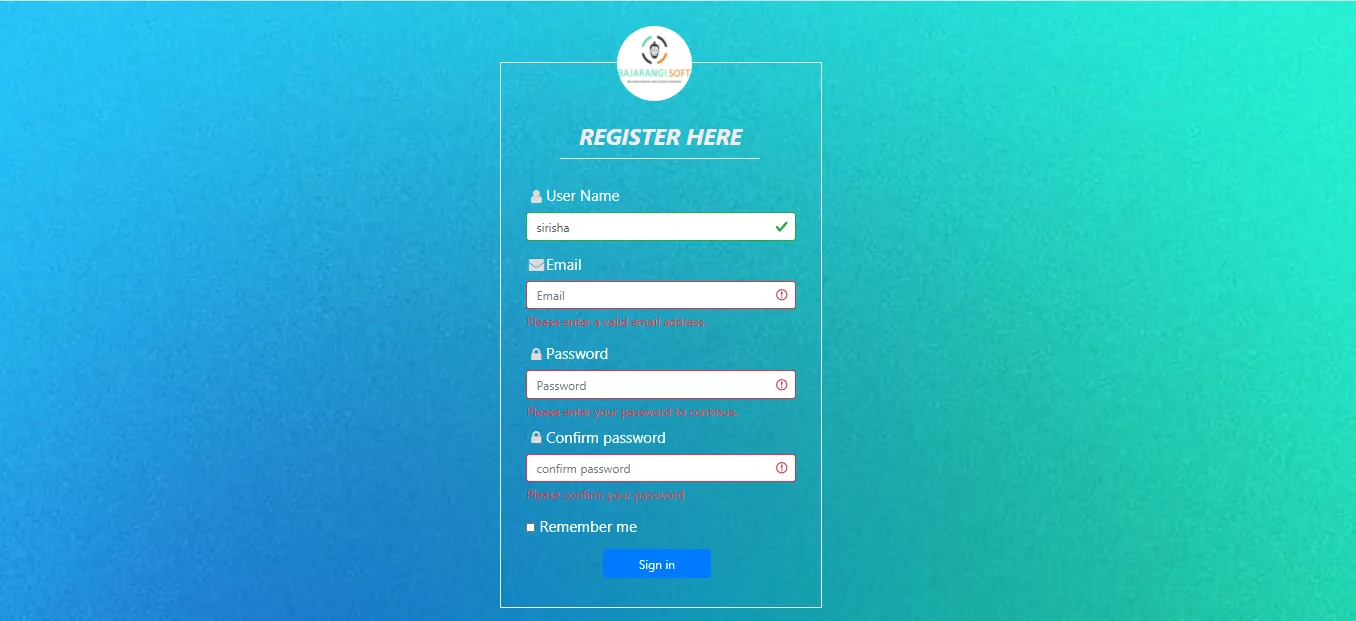
First Need to Create HTML File
1.Add the HTML5 Doctype
<!DOCTYPE html>
<head>
<title>register form</title>
<meta charset="UTF-8">
<meta name="viewport" content="width=device-width, initial-scale=1">
<link rel="stylesheet" href="https://maxcdn.bootstrapcdn.com/bootstrap/4.5.2/css/bootstrap.min.css">
<script src="https://ajax.googleapis.com/ajax/libs/jquery/3.5.1/jquery.min.js"></script>
<script src="https://cdnjs.cloudflare.com/ajax/libs/popper.js/1.16.0/umd/popper.min.js"></script>
<script src="https://maxcdn.bootstrapcdn.com/bootstrap/4.5.2/js/bootstrap.min.js"></script>
<link rel="stylesheet" href="https://cdnjs.cloudflare.com/ajax/libs/font-awesome/4.7.0/css/font-awesome.min.css">
<meta name="viewport" content="width=device-width, initial-scale=1, shrink-to-fit=no">
<link rel="stylesheet" href="https://stackpath.bootstrapcdn.com/bootstrap/4.5.0/css/bootstrap.min.css">
<link rel="stylesheet" href="https://maxcdn.bootstrapcdn.com/font-awesome/4.7.0/css/font-awesome.min.css">
<script src="https://code.jquery.com/jquery-3.5.1.min.js"></script>
<script src="https://cdn.jsdelivr.net/npm/popper.js@1.16.0/dist/umd/popper.min.js"></script>
<script src="https://stackpath.bootstrapcdn.com/bootstrap/4.5.0/js/bootstrap.min.js"></script>
</head>
<link rel="stylesheet" href="css/style.css">
<body>
<div class="container">
<div class="row">
<div class="register-box"><br>
<img src="logo2.jpg" class="avatar">
<br>
<h1><i><b>REGISTER HERE</b></i></h1>
<div class="bs-example">
<form action="/examples/actions/confirmation.php" class="needs-validation" method="post" novalidate>
<div class="form-group">
<br>
<label for="inputEmail">User Name</label>
<i class="fa fa-user icon"></i>
<input type="name" class="form-control" id="inputname" placeholder="Enter your name" required>
<div class="invalid-feedback">Please enter your name</div>
</div>
<div class="form-group">
<label for="inputEmail">Email</label>
<i class="fa fa-envelope icon"></i>
<input type="email" class="form-control" id="inputEmail" placeholder="Email" required>
<div class="invalid-feedback">Please enter a valid email address.</div>
</div>
<div class="form-group">
<label for="inputPassword">Password</label>
<i class="fa fa-lock icon"></i>
<input type="password" class="form-control" id="inputPassword" placeholder="Password" required>
<div class="invalid-feedback">Please enter your password to continue.</div>
<div class="form-group">
<label for="inputEmail">Confirm password</label>
<i class="fa fa-lock icon"></i>
<input type="password" class="form-control" id="input password" placeholder="confirm password" required>
<div class="invalid-feedback">Please confirm your password</div>
</div>
<div class="form-group">
<label class="form-check-label"><input type="checkbox"> Remember me</label>
</div>
<button type="submit" class="btn btn-primary">Sign in</button>
</form>
<!-- JavaScript for disabling form submissions if there are invalid fields -->
<script>
// Self-executing function
(function() {
'use strict';
window.addEventListener('load', function() {
// Fetch all the forms we want to apply custom Bootstrap validation styles to
var forms = document.getElementsByClassName('needs-validation');
// Loop over them and prevent submission
var validation = Array.prototype.filter.call(forms, function(form) {
form.addEventListener('submit', function(event) {
if (form.checkValidity() === false) {
event.preventDefault();
event.stopPropagation();
}
form.classList.add('was-validated');
}, false);
});
}, false);
})();
</script>
</div>
</div>
</div>
</body>
body{
margin:0;
padding:0;
font-family:sans-serif;
background-image:url("S2.jpg");
background-size:cover;
}
.register-box{
width:430px;
color:white;
top:20%;
left:40%;
position:absolute;
transfrom:translate(-50%,50%);
border:1px solid #f3f2f2;
padding:34px;
margin-top:-85px;
margin-left:-50px;
height:727px;
}
.register-box h1{
float:left;
font-size:30px;
border-bottom:2px solid #f3f6f0;
margin-bottom:5px;
padding:10px 25px;
color: #f5ebeb;
margin-top:-13px;
margin-left: 45px;
}
.form-group {
width: 100%;
overflow: hidden;
font-size: 20px;
margin: 8px 0;
}
.form-group i{
width:26px;
float:left;
text-align:center;
color: #e0dbdb;
margin-top: 6px;
}
.btn-primary{
width:40%;
margin-top:-43;
margin-left:102px;
}
.avatar{
width:100px;
height:100px;
border-radius:50%;
position:absolute;
top: -50px;
left:calc(48% - 50px);
}
<!DOCTYPE html>
<head>
<title>register form</title>
<meta charset="UTF-8">
<link rel="stylesheet" href="style.css">
<meta name="viewport" content="width=device-width, initial-scale=1">
<link rel="stylesheet" href="https://maxcdn.bootstrapcdn.com/bootstrap/4.5.2/css/bootstrap.min.css">
<script src="https://ajax.googleapis.com/ajax/libs/jquery/3.5.1/jquery.min.js"></script>
<script src="https://cdnjs.cloudflare.com/ajax/libs/popper.js/1.16.0/umd/popper.min.js"></script>
<script src="https://maxcdn.bootstrapcdn.com/bootstrap/4.5.2/js/bootstrap.min.js"></script>
<link rel="stylesheet" href="https://cdnjs.cloudflare.com/ajax/libs/font-awesome/4.7.0/css/font-awesome.min.css">
<meta name="viewport" content="width=device-width, initial-scale=1, shrink-to-fit=no">
<link rel="stylesheet" href="https://stackpath.bootstrapcdn.com/bootstrap/4.5.0/css/bootstrap.min.css">
<link rel="stylesheet" href="https://maxcdn.bootstrapcdn.com/font-awesome/4.7.0/css/font-awesome.min.css">
<script src="https://code.jquery.com/jquery-3.5.1.min.js"></script>
<script src="https://cdn.jsdelivr.net/npm/popper.js@1.16.0/dist/umd/popper.min.js"></script>
<script src="https://stackpath.bootstrapcdn.com/bootstrap/4.5.0/js/bootstrap.min.js"></script>
</head>
<body>
<div class="container">
<div class="row">
<div class="register-box"><br>
<img src="logo2.jpg" class="avatar">
<br>
<h1><i><b>REGISTER HERE</b></i></h1>
<div class="bs-example">
<form action="/examples/actions/confirmation.php" class="needs-validation" method="post" novalidate>
<div class="form-group">
<br>
<label for="inputEmail">User Name</label>
<i class="fa fa-user icon"></i>
<input type="name" class="form-control" id="inputname" placeholder="Enter your name" required>
<div class="invalid-feedback">Please enter your name</div>
</div>
<div class="form-group">
<label for="inputEmail">Email</label>
<i class="fa fa-envelope icon"></i>
<input type="email" class="form-control" id="inputEmail" placeholder="Email" required>
<div class="invalid-feedback">Please enter a valid email address.</div>
</div>
<div class="form-group">
<label for="inputPassword">Password</label>
<i class="fa fa-lock icon"></i>
<input type="password" class="form-control" id="inputPassword" placeholder="Password" required>
<div class="invalid-feedback">Please enter your password to continue.</div>
<div class="form-group">
<label for="inputEmail">Confirm password</label>
<i class="fa fa-lock icon"></i>
<input type="password" class="form-control" id="input password" placeholder="confirm password" required>
<div class="invalid-feedback">Please confirm your password</div>
</div>
<div class="form-group">
<label class="form-check-label"><input type="checkbox"> Remember me</label>
</div>
<button type="submit" class="btn btn-primary">Sign in</button>
</form>
<!-- JavaScript for disabling form submissions if there are invalid fields -->
<script>
// Self-executing function
(function() {
'use strict';
window.addEventListener('load', function() {
// Fetch all the forms we want to apply custom Bootstrap validation styles to
var forms = document.getElementsByClassName('needs-validation');
// Loop over them and prevent submission
var validation = Array.prototype.filter.call(forms, function(form) {
form.addEventListener('submit', function(event) {
if (form.checkValidity() === false) {
event.preventDefault();
event.stopPropagation();
}
form.classList.add('was-validated');
}, false);
});
}, false);
})();
</script>
</div>
</div>
</div>
</body>
</html>